What are inputs?
Input is data sent to a computer system from devices such as a keyboard, mouse, microphone, camera or physical sensor. Input devices enable information from the outside world to get into a computer – without them, we wouldn’t even be able to switch the computer on! Some are built in; others are plugged in or wirelessly connected.
Input devices include:
- keyboards
- computer mice
- LAN connections
- memory sticks
- CD or DVD drives
- interactive whiteboards
- microphones

Various types of sensor are available, to monitor ‘real world’ phenomena like sound (a microphone), distance, touch, light, temperature and humidity. This information is typically analogue in its nature, meaning it varies continuously, so conversion is required to the digital format used by computers. In the example of sound, a microphone system will take several thousand measurements per second (a process we call sampling) and feed this digital data into recording software. Streams of input can feed into control programs – for example, those which activate a light when darkness is detected – and can also be recorded digitally, as is the case with data loggers.
The inputs on programmable toys such as Bee-Bots, Roamers® or Pro-Bots take the form of buttons, as shown in the picture below.

The inputs on a Bee-Bot.
A typical tablet device incorporates several built-in (embedded) inputs. The information they receive is used by applications running on the tablet. On the touchscreen, we can swipe from side to side to display successive photos in a gallery. We can tap the image of a keyboard to then start writing text. The tilt sensor feeds a program which controls the screen display.
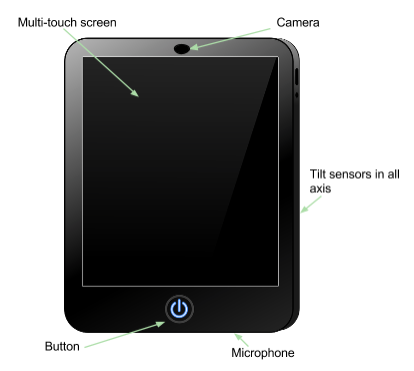
Inputs on a typical tablet device or smartphone.
Why are inputs important?
The capacity to network computers is dependent on their having input and output devices, without which computers would be unable to share services, access the internet or handle email. In control systems, information from input devices influences the output. For instance, the program to control an automatic door will use the input from a motion sensor. Cameras can be used as an input device whereby software recognises patterns in an image. Applications for this include QR Code readers and facial-recognition technology. There’s an ever-increasing range of devices used for specific purposes. Global Positioning System (GPS) receivers in our satnavs and phones work by receiving inputs of data about the location of GPS satellites relative to our own at any given time. Retina-scanning devices are used at border controls. Medical scanning equipment enables visualisation of internal body structure. Laser range-finders measure distance. Barcode readers are used in retail to identify products and prices. Sensors feedback external conditions to control manufacturing production lines. Assistive technology provides individuals with the means to use computers through eye-gaze trackers, tilt switches, pressure pads and mouth-operated computer mice. These are all input devices. Research is being undertaken into input through gesture, words and even neural impulses. Imagine taking a photograph ‘with your mind’!
