What is data?
Data is all around us. Simply put data is facts or numbers which we might collect. We can choose to gather data by observing an event and recording the data gathered as marks on a piece of paper. We might then process the data by adding up the marks in our head and share the results by drawing a graph. We can handle data with or without using computers.
We can collect data on pretty much anything and everything. The total number of bear species in the world, or the number of hits a website gets in a day, or the duration a person spends looking at videos about cats on YouTube. If you can name it, you can probably collect data on it, and use a digital device to analyse and evaluate that data.
Data might be recorded using a microphone or digital camera (an input sensor directly connected to a computer). Or, we might collect the data ‘by hand’ and enter this into a spreadsheet manually - if we were conducting a paper based survey for example. We can then use the spreadsheet to calculate totals, sort the data to find smallest or largest values and create charts and graphs automatically.
In the school day we might collect, process and share data in any subject. In geography we might count journeys to school, measure temperatures in science and in mathematics create tables and graphs, for example. In computing, we use some technical terms when working with data.
Data attribute: is a property or feature of something. For example:
- A person’s hair colour
- A shape’s number of sides
- A classroom’s temperature
Data value: is the value collected for a data attribute for a specific object, person or event, so continuing the examples above might include:
- Brown is the value of hair colour for Sami’s hair
- 6 is the value of the number of sides for the red hexagon in the shape drawer
- 18° Celsius is the value of the temperature in Class 4A at 10:00am on Tuesday the 11th Feb 2020
The table below is taken from the Barefoot Computing Data Dash activity (recommended for ages 7-9) and includes data collected on the performance of various countries in a multi-sports competition. Can you identify the examples of data attributes and data values in the table? Answers beneath.
Multi-sports competition medals won by countries
| Country |
Gold medals won |
Silver medals won |
Bronze medals won |
| South Korea |
13 |
8 |
7 |
| Italy |
8 |
9 |
11 |
| Germany |
11 |
19 |
14 |
| Hungary |
8 |
4 |
5 |
| USA |
46 |
29 |
29 |
| United Kingdom |
29 |
17 |
19 |
| Australia |
7 |
16 |
12 |
| China |
38 |
27 |
23 |
| Japan |
7 |
14 |
17 |
| France |
11 |
11 |
12 |
A table of data collected on the performance of various countries in a multi-sports competition
Answer: Yes that’s right, the table headers of ‘Country’ ‘Gold medals won’ ‘Silver medals won’ and ‘Bronze medals won’ are all data attributes and example values include South Korea, 13, 8, 7
How is data recorded and stored?
Digital devices, such as computers, can be used to store and process data using applications such as spreadsheets or databases. Collected data might first have to be entered manually into the computer (such as in our Data Dash example above) or, quite often, a computer might collect the data directly using an input device such as a camera, or air quality sensor, for example. The Barefoot inputs concept explores in further detail how real world information is turned into digital form (digitised) as it is recorded by a digital device. Alternatively, data might be ‘scraped’ from web pages or exported from analytics pages in social media platforms.
Within a digital device, information is stored as series of 1s and 0s, called binary, via transistors taking one of two states: on or off. An understanding of binary is not a requirement of the primary curriculum, but pupils will likely have some awareness of this concept through their use of technology.
How do we work with data using software?
When collecting data we typically have a question or problem we are hoping to use the data to answer. For example, which mode of transport was used most by our class? Which country won the most medals overall? What is the average air quality during the week? Which advert do people click on most?
Software applications, such as spreadsheets, provide a tool to process data and the Barefoot ‘Data Modelling Cycle’ illustrates the steps we might go through to explore our data with a question to answer in mind. The cycle and explanations of each step are shown below.
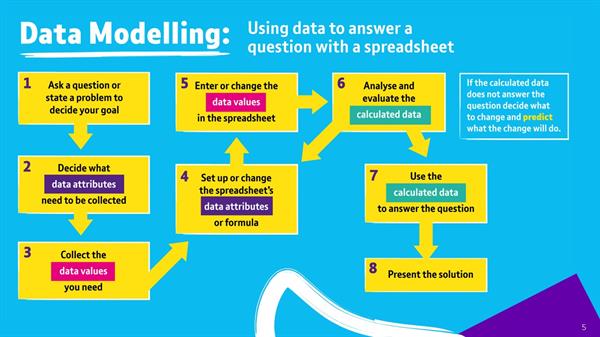
A diagram showing each step of the Barefoot Data Modelling Cycle
| The problem is defined (Step 1) |
In this unit, the problems are pre-defined for pupils. In lesson 2, it is to determine how many pupils would like each topping and in lesson 3 it is to determine the cost of the ingredients and total cost. |
| We abstract the problem to work out what data attributes are needed (Step 2) |
In lessons 2 and 3, pupils are asked to think-pair-share what data attributes are needed to solve the problem. Check to see if pupils arrive at the same attributes as in the spreadsheet. |
| We collect the data values to be entered (Step 3) |
In lesson 2, pupils collect the data by asking their peers which toppings they would like to select.
In lesson 3, the pupils do not collect any data - this data is provided in the lesson plan or collected by the teacher. |
| We implement, in a spreadsheet, a data structure - in this case rows and columns (an array) to hold our data. We also add formula into our spreadsheet to generate calculated data (Step 4) |
In lesson 2, the Barefoot team have set up the spreadsheet with the data attributes and formula.
In lesson 3, the Barefoot team have set up the spreadsheet with some of the data attributes, data values and formula. |
| We enter or change the data values in the spreadsheet (Step 5) |
In lesson 2, pupils enter the data values into the spreadsheet such as their name and a 1 to indicate a topping has been selected.
In lesson 3, pupils enter the data values of ingredient cost and the number of pizzas the ingredient will make. |
| We analyse and evaluate the calculated data (Step 6) |
In lesson 2, the calculated data is the total number of pupils who have selected each topping.
In lesson 3, the calculated data is the cost of each ingredient and the total cost of all ingredients.
|
| If we are satisfied that our calculated data answers our problem, then we use this to answer the question (Step 7) and present our solution (Step 8). |
In lesson 2, the calculated data gives us the answer to the original question which is the total number of pupils selecting each topping.
In lesson 3, the calculated data gives us the answer to the original question which is the cost of each ingredient and the total cost. |
| If we are not yet satisfied our calculated data answers our problem decide what to change and predict what the change will do. |
| Make repeated changes to our data attributes or formula (Step 4) or data values (Step 5) until we are satisfied our calculated data answers our problem - then we use our calculated data to answer the question (Step 7) and present our solution (Step 8) |
If our calculated data doesn't yet answer the question we explore the model by deciding what to change and predicting what the change will do, for example:
In lesson 2:
- We might notice we have missed a pupil and therefore add the extra data value.
- We might notice we have missed a topping and add the data attribute and data values for this new selection.
- We might suspect we've made an error in our=sum() formula and missed one of the values.
In lesson 3:
- We might notice we have missed an ingredient and add the data values.
- We might suspect there is an error in our formula which we need to explore.
|
A table describing each step of the Barefoot Data Modelling Cycle
Working with data when programming
In upper Key Stage 2 ( 9-11 years ) pupils will write programs that work with data. An example might be a quiz programmed in Scratch that keeps track of the player’s ‘score’ or a game which provides players with a number of ‘lives’. Here pupils are gaining basic experience of simple ‘data structures’ as they identify the need for, and work with, variables within their programs. Data structures are explored in greater detail as pupils progress into Key Stage 3 or secondary education, as the appropriate design and use of data structures is an integral part of programming. More information can be found in the Barefoot Variables concept.
Why is data important?
‘Data is the new oil...’
…is a phrase gaining popularity to highlight how lucrative data can be as a commodity in our digital world. Indeed some of the world’s most valuable companies, such as Facebook and Google, have amassed their fortunes through the collection, processing, analysis and selling of data. Much of the data in these examples is that of the personal interests and information of users. Indeed another phrase to keep in mind is… ‘If it’s free, you’re the product’. This idea is explored further in the Barefoot KS 2 (7 - 11 years) ‘Stop, Think, Do I consent?’ activity, which explains how social media platforms sell users’ personal data to companies for targeted advertising.
Dr Katie Bouman was the Computer Scientist behind the first ever image of a black hole, which was only made possible after her development of an algorithm capable of processing an incredible 5 petabytes of data (that’s 66,666 15 GB pen drives!) from 8 locations around the world.

Dishes from 8 locations around the world collect a single stream of light from the black hole
which combines with the others to create the picture.

Dr Bouman with the 8 hard drives of data.
The field of machine learning, associated with artificial intelligence, is revolutionising the way we work with computers by using huge data sets to train computers to recognise patterns in images, text or other data types. Opportunities for the application of machine learning are vast and in January 2020 a paper published in Nature (opens in a new window)documented how Google Health’s AI program had outperformed some doctors at diagnosing breast cancer. Other notable machine learning applications include detecting plant disease, forecast floods and ranking your ability to sing like Freddie Mercury (opens in a new window)
Since data is playing an increasingly important role in how businesses and organisations operate, the career opportunities in this area are vast, and well paid. Glassdoor, one of the world’s largest jobs sites, ranked ‘Data Scientist’ as the US top job for 3 years in a row with an median base salary of over $100,000! (opens in a new window)
In recent years there have also been some high profile cases of data misuse, such as the ‘Cambridge Analytica Scandal’ where users’ personal data was harvested without their consent and used for political advertising. The introduction of the General Data Protection Regulations (GDPR) in 2018 have overhauled how businesses handle data and provided new rights for people to access data businesses hold about them, along with providing new scope for fines for data breaches and data misuse.
The use of data is a fascinating and important part of our digital world, and may provide many career opportunities for pupils in the future. However just as important is developing pupils’ awareness of the ethical implications of data use, both individual data and societal data on mass, so they may make informed judgements on how they choose to participate in such a data driven digital world.