What are internet services?
Internet services are a range of services made possible by the internet. The internet is about connecting computers together: it’s the infrastructure of computers and their connections – the hardware. It can be used for lots of different things. There’s a range of services made possible by the internet: the World Wide Web, search engines, email and instant messaging, audio and video calls, media streaming, wikis and blogs. These fall into two groups: “client–server”, where the client computer accesses services or content on a server computer; and “peer-to-peer”, where two computers communicate directly as equals, passing data back and forth.
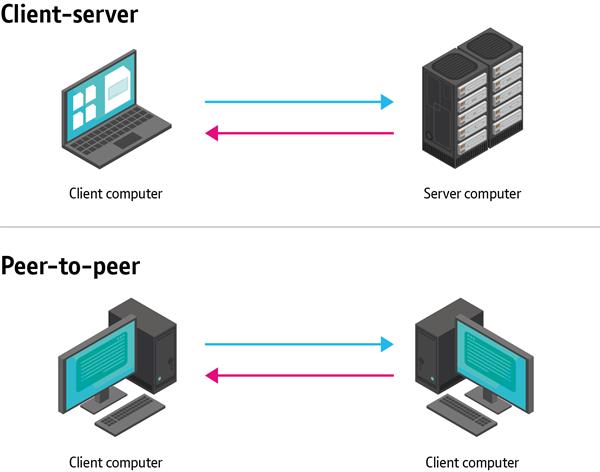
Diagrams illustrating client–server and peer-to-peer internet services. (From "QuickStart Computing: a CPD toolkit for Primary teachers".)
The World Wide Web was born when British computer scientist Tim Berners-Lee decided to combine the capabilities of the internet with the functions of hypertext (documents that include hyperlinks that allow connections to be made between different files) to manage information systems at CERN, where he was working. The World Wide Web comprises information in the form of interlinked web pages available on the internet. When you click on a web link, another web page is displayed, typically from a different web server somewhere else on the planet.

Sir Tim Berners-Lee
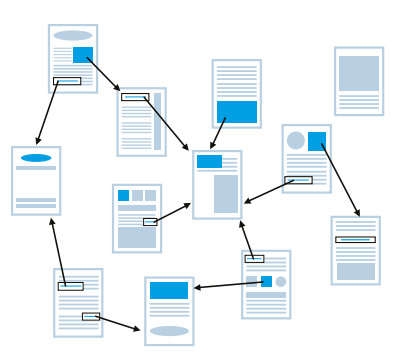
The World Wide Web is about the connection (the links) between documents.
A wiki is a website or database that’s been developed collaboratively by a group of individuals. The most well-known is the internet encyclopaedia Wikipedia. Some wikis are open to anyone to edit, whilst access to others is limited to specified groups, such as in the case of a school’s blog.
Email is a good example of a client–server system. Although it appears we communicate directly with one another when we use email, all our messages in fact go via mail servers, and the organisations running them can access the content if they wish. The journey of an email can be something like this:
- Alice opens up her email account on her PC and types an email to Jon, includes his email address ([email protected]) in the “To” field and clicks “Send”.
- The email transmits to Alice’s outbound mail server. If the email is intended for another domain (“barefootcas.org.uk” here) rather than Alice’s own (“lookingglass.org”) then the server forwards it as data packets – which may take different routes through the internet – to the inbound mail server for the domain “barefootcas.org.uk”.
- The inbound mail server at “barefootcas.org.uk” re-assembles the data packets into the original message and stores it ready for Jon to collect.
Later, on his PC, Jon logs into his email account, which connects to the inbound mail server and requests any messages for him. The one from Alice gets transmitted to his PC and Jon can read it in his email account.
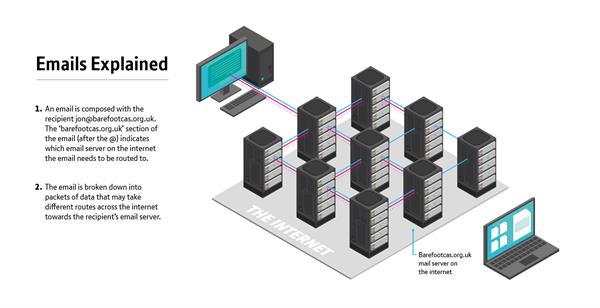
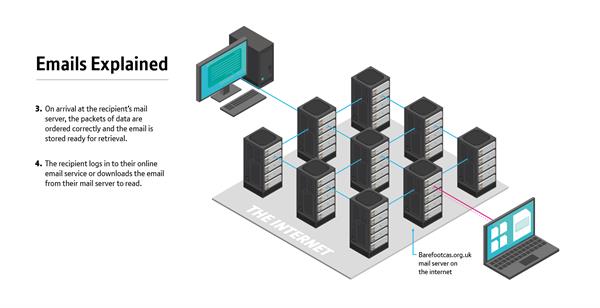
Peer-to-peer communication is a model used for Skype and other video-conferencing or VoIP systems (VoIP stands for “Voice over Internet Protocol”). Skype uses a server to maintain a list of logged-in users and the IP addresses of their respective computers but, when a call is connected, the data packets get routed directly between the two parties.
Instant messaging is offered by smartphone apps such as iMessage and Whatsapp and is a feature of many websites for social networking and online collaboration. It makes possible chatting in real time with other users logged into the system. If the people with whom you wish to communicate are online at the same time as yourself, it’s quicker than email. Streaming is where multimedia content is simultaneously being downloaded to a user’s computer whilst they’re accessing it – e.g. whilst watching BBC iPlayer or YouTube.
Why are internet services important?
Most of us depend on internet services to go about our daily lives, accessing them from PCs, laptops, tablets, mobile phones and internet-enabled TVs. They’re crucial to the operation of businesses across the world. In a typical day, we may access a vast variety of websites, for news, social networking, travel information, online shopping and blogs. Search engines provide a means of locating the information we require amongst the billions of existing web pages. On top of this, the vast majority of people use email. It’s the primary form of communication at work. VoIP services have brought people closer together, enabling friends and relations around the globe to feel more connected. Businesses can use VoIP services to video-conference, negotiate and collaborate.