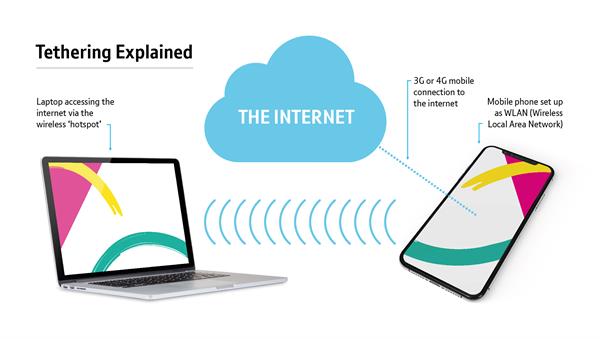Computer Systems
A computer system consists of hardware and software, along with any peripheral device required to operate it. Computer systems take a range of forms: personal computers (PCs), laptops, tablet devices, smartphones, televisions, control units in ovens or washing machines, onboard monitoring systems in cars, and programmable toys, to name a few.
However, despite this variety, they all conform to the following four steps, as set out by John von Neumann in 1945:
- They receive information via an input.
- They store this information for use in processing.
- They process this information and store as required.
- They output information.

Examples of computer systems around the home.
Hardware components include inputs, processors, memory, a motherboard and outputs. It is the software programs which enable computer systems to be flexible in meeting a range of user needs. A program’s instructions are carried out by the processor. Inputs are required for information to be received by the computer in the first place. On programmable toys (such as Bee-Bots or Roamers®), buttons are used to input the commands. A desktop PC will use a mouse, keyboard and perhaps a camera and microphone. Laptops feature a keyboard and touchpad. Tablets and smartphones feature a touchscreen.
The motherboard is the main circuit board found in a computer system. The other hardware components are mounted to it and peripheral devices can be plugged into it via a variety of ports. The motherboard enables the transfer of data between components via “buses”, which pupils will learn about at Key Stage 3.
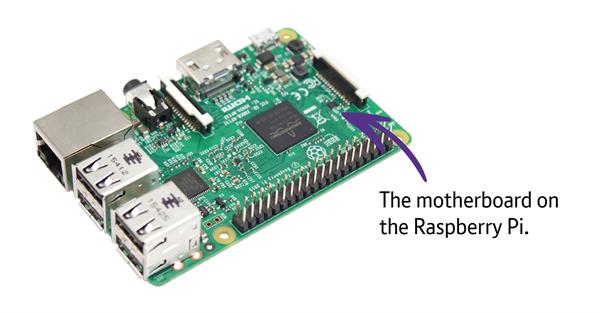
There are various types of memory components, used to store information. Some store information temporarily as Random Access Memory (RAM) whilst that information is being used by the processor. Other components provide more-permanent storage, such as the hard drive. The information is stored in binary form – coded numerically using 0s and 1s. The amount of memory needed to store a file depends on its type and complexity. We measure memory capacity in “bits” and “bytes”. One bit is either a 0 or a 1. One byte comprises eight bits and can hold the binary code for one character – e.g. the letter A. There are 128 characters in the standard eight-bit set. One kilobyte (1KB) actually comprises 1,024 bytes, which would suffice to store a paragraph of 150 words averaging five letters each. One megabyte (1MB) comprises 1,024 KB, which might suffice to store a few images. One gigabyte (1GB) holds 1,024 MB, which might store a short video or a significant quantity of text – equivalent to 150 copies of the Q’uran and Bible!
A computer system with a dedicated function – be it a programmable toy or a car engine’s fuel-flow regulator – is typically constructed from a microcontroller, which comprises a processor and memory in a single computer chip. These are configured during construction. Some are ‘fixed’, such as those in electric razors, but others are programmable, including those in alarm clocks, central-heating systems and scientific calculators.
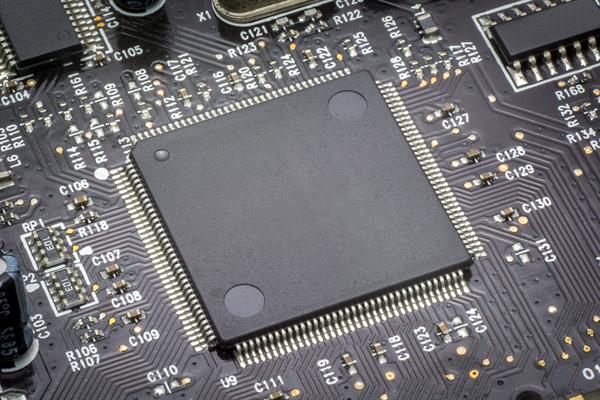
A microcontroller (microchip) combines both a processor and memory.
Once a computer system has processed information, it will output it to the user in several ways. The output on a programmable toy consists of the motors which cause the device to move. Typical outputs for a PC include the screen, speakers and printer.
The operating system (OS) software enables the various hardware components to communicate and function together and provides the user with an interface to operate the computer. There are different operating systems available for different computers. Amongst the most popular are Microsoft Windows, Windows Phone, OS X (for Apple computer systems), iOS (for Apple’s mobile devices), Android (for touchscreen mobile devices) and Linux (a free, open-source operating system).
The operating system enables application software programs to be installed. With such software, a computer system can perform specific tasks beyond the running of the computer system itself. Microsoft Office is a common piece of application software for word-processing, presentations and spreadsheets, and mobile phones run an increasing variety of apps. It is also possible to run programmer-development kits such as Scratch, Greenfoot, Visual Basic and JDK within an operating system. These enable programs to be created by the user.
Why are computer systems important?
From the alarm clock that wakes you, to the TV you watch of an evening, computer systems surround us all the time. They’re used in communication, transportation, industry, business, scientific research, education, sport, entertainment and media. The computer system likely to be the closest to you for the greatest amount of time is the mobile smartphone, on which you can install software for a wide range of apps enabling a multitude of tasks. You can configure your smartphone’s communication technology as a Wi-Fi (wireless local area network) hotspot, meaning that other computer systems can use it to access the internet whilst you’re on the move – a functionality referred to as “tethering”.