3 - 5 years
Younger pupils often use selection statements: for example, “If you do not give me that toy, I will tell the teacher!” However, when it comes to computing, their experience of selection is limited. Simple programmable toys such as Bee-Bots provide no means at all by which pupils can incorporate selection, the focus instead being on adding commands in simple sequences. When controlling a friend as a ‘human robot’, a child might instruct them to open a door. “If the door is closed then open the door” is the implication here, but it’s unlikely to be explicitly stated in this detailed way.
5 - 7 years
As with Early Years, pupils’ experience of selection is limited because the focus within programming is to understand sequence. However, children may be introduced to selection when using graphical programming apps. In ScratchJr, code can be executed if a sprite is touched. Using Daisy the Dinosaur, the “when” command executes code if a stated condition is met.
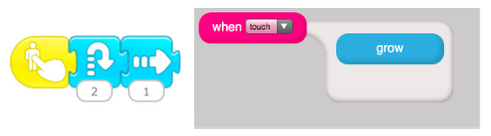
The left image shows that ScratchJr's "when sprite touched" command can be used to execute code. The right image shows that Daisy the Dinosaur's "when" selection command can be used to execute code if the condition is met (here, that the iPad screen is touched).
7 - 11 years
Pupils aged 7–11 should have the opportunity to design, write and debug programs that use selection to accomplish specific goals. In doing so, they will have to design the algorithms for these programs, indicating how and where selection will be used. Ideally, this should be across different programming languages, such as Kodu and Scratch. They may have the opportunity to first tinker with selection commands, to develop an understanding of how these function, before moving on to more-purposeful programming. In any given context, they should think about the conditions upon which to base selection statements, and the commands they’ll trigger.
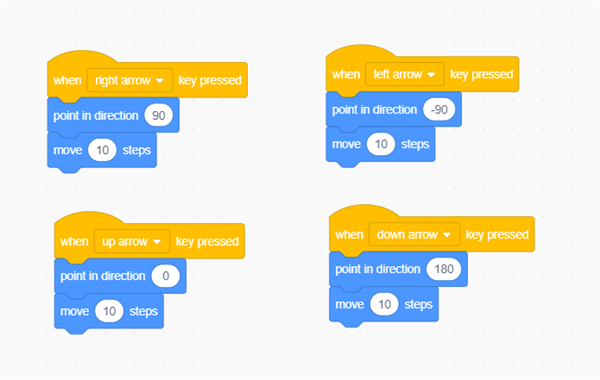
Selection enabling keyboard inputs to control the position of a sprite in a Scratch program.
In Kodu, an object’s behaviour in a game is determined by a set of conditions – for example: when the left arrow is pressed, the object will move left. Similarly, interactions with other objects, variables and environments are programmed as a set of “when, do” conditions. An example is: “When I bump the apple, do eat it and add two points to my score.”

Selection in Kodu.